How To Delete All Emails In Gmail At Once - Check Step-By-Step Process
Delete All Emails In Gmail At Once: Gmail offers 15 GB of free storage. Once the free storage is full, Gmail asks users to subscribe to a paid storage plan. Those who do not want to upgrade often choose to delete emails instead. If you are wondering how to delete thousands of emails at once, we've got you covered. Here is how you can delete all your Gmail emails in one go.
Gmail

Open the Gmail account on your desktop/laptop.
Inbox
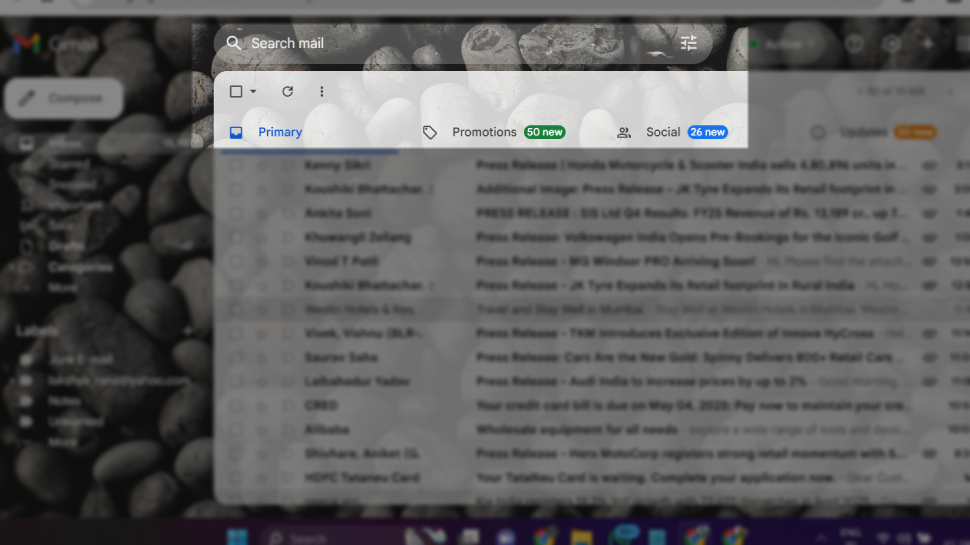)
Now, look for the box at the top of your inbox.
Select Emails
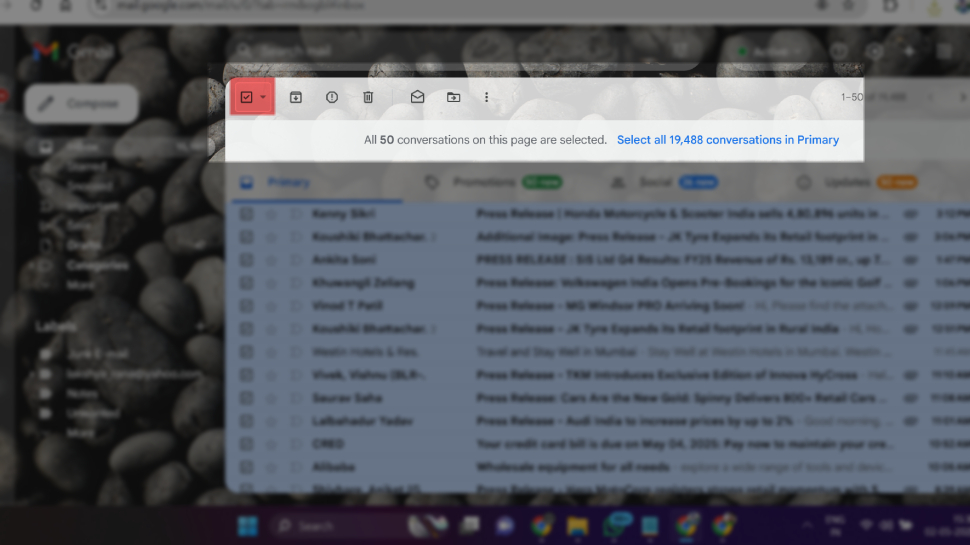)
Check the box to select all the emails displayed on the first page.
Delete
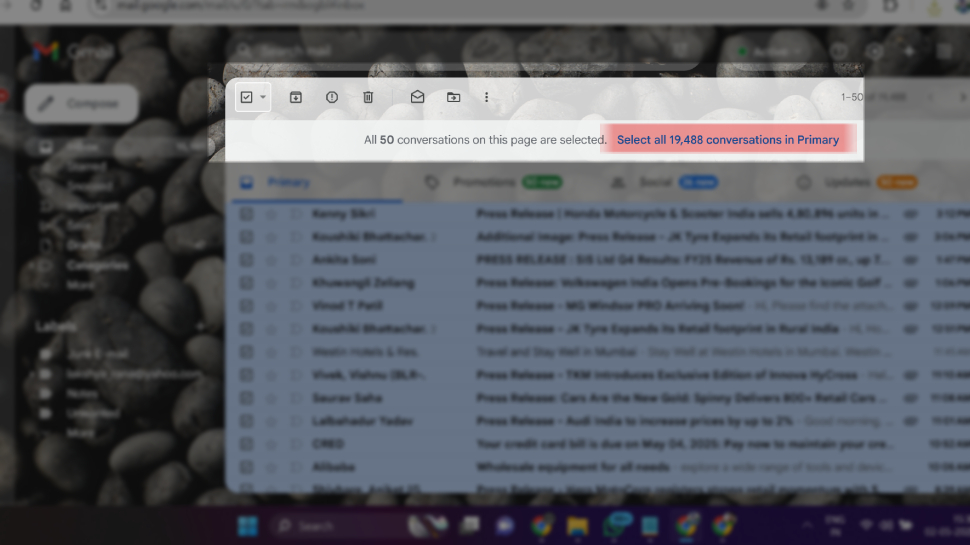)
Now, click the blue text that reads: Select all 'X' conversations in Inbox. And, click on the delete icon. It may take a few minutes to delete all, depending on the number of emails.
Trash
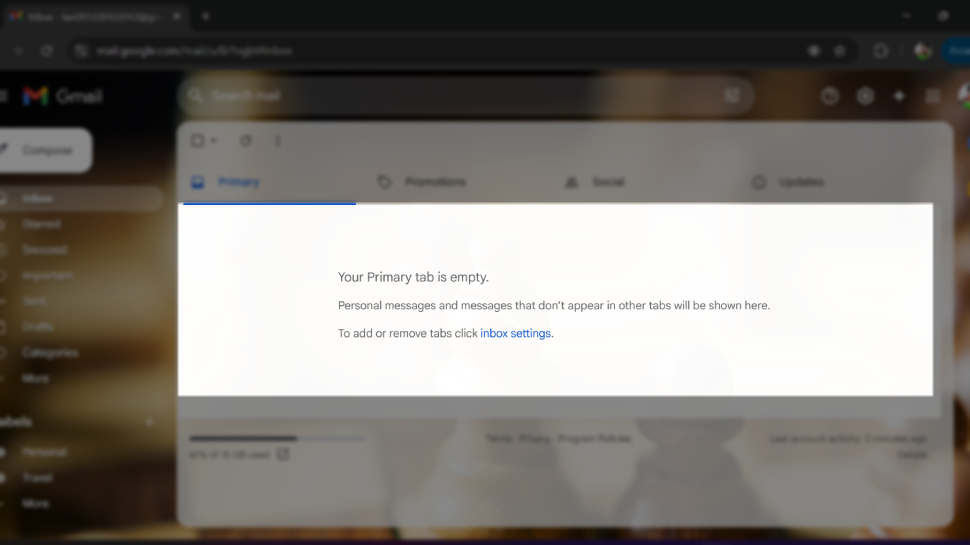)
Once all the emails are deleted, you will need to clean the trash as well.
Trending Photos



)
)
)
)
)
